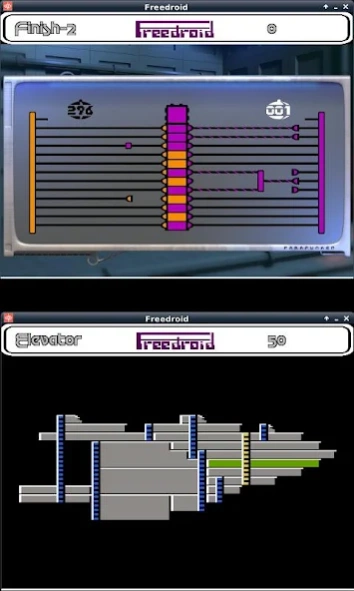Freedroid 1.2.3
Continue to app
Free Version
Publisher Description
Freedroid - Remake of the classic C64 game Paradroid.
A FreeSoftware (GPL) remake of Andrew Braybrook's classic C64 game Paradroid.
The player takes control of the so-called 001 influence device and must clear a freighter of robots by either shooting them or seizing control over them. Seizing control is done in a small logic subgame, in which you have to connect more electrical connections within 10 seconds than your opponent.
Freedroid (Classic) was developed by Johannes Prix, Reinhard Prix and Bastian Salmela (originally for DOS, then Linux and Windows, now ported to Android). Additional themes were contributed by Lanzz and Andreas Wedemeyer.
For bug reports and comments visit the project page:
https://github.com/ReinhardPrix/FreedroidClassic
NOTE: The PC game was originally written for Joystick, keyboard or mouse control. The Android version is using pelya's SDL port, which offers on-screen overlay 'joystick emulation'. The GPL sources for this Android SDL port are found here:
https://github.com/pelya/commandergenius
About Freedroid
Freedroid is a free app for Android published in the Arcade list of apps, part of Games & Entertainment.
The company that develops Freedroid is Reinhard Prix. The latest version released by its developer is 1.2.3.
To install Freedroid on your Android device, just click the green Continue To App button above to start the installation process. The app is listed on our website since 2024-01-13 and was downloaded 1 times. We have already checked if the download link is safe, however for your own protection we recommend that you scan the downloaded app with your antivirus. Your antivirus may detect the Freedroid as malware as malware if the download link to net.sourceforge.freedroid is broken.
How to install Freedroid on your Android device:
- Click on the Continue To App button on our website. This will redirect you to Google Play.
- Once the Freedroid is shown in the Google Play listing of your Android device, you can start its download and installation. Tap on the Install button located below the search bar and to the right of the app icon.
- A pop-up window with the permissions required by Freedroid will be shown. Click on Accept to continue the process.
- Freedroid will be downloaded onto your device, displaying a progress. Once the download completes, the installation will start and you'll get a notification after the installation is finished.